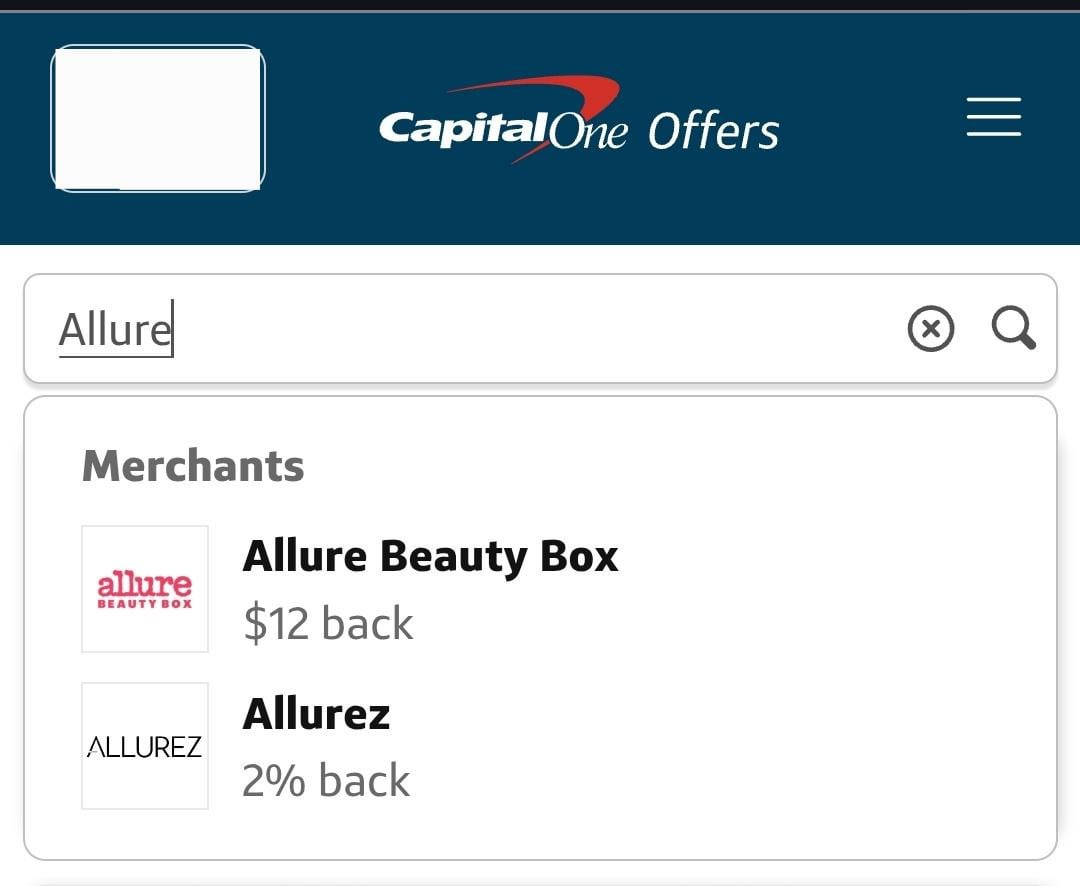
Mods, this is probably a glitch, please mark as such.
This is only on Capital One Offers, not Capital One Shopping. Pretty sure you need a bank account with Capital One to use this cash back platform.
Recently, I posted my October 2025 Allure Beauty Box somewhere. I wanted the Orabella Nightcap Perfume, so I checked the usual cash back platforms. $12 back on Capital One Offers. What? I immediately checked out. The offer soon turned into $2, then $8, and about a few days ago, went back to $12. I didn't want to post this until I can confirm I got the $12 back. Today I did. It took me 10 days, which sounds about right.
Proof: In comments.
To recreate:
-
Log into your Capital One account online
-
Click the banking account you want to use to access it (I can access it with my Checking, Savings, and Credit Card)
-
Scroll down to look for "Activate Shopping Offers". Click it.
-
It should look like the picture. The white box just has a depiction of which type of bank account you're using (for example, if you use your Venture account, it'll just have a card that looks like the Venture card with the logo side with no identifier or card numbers). Make sure it's "OFFERS", and not "SHOPPING".
-
Search for Allure Beauty Box.
-
Click it and then click through to the site.
-
Buy the box, but make sure to use the "BEAUTY" coupon, because it isn't automatically entered, and if you don't the box would be $25.
-
Wait for the box and wait for the cash back.
Sure hope my picture doesn't have any identifiable info that would blow back on me…
by qbee2000
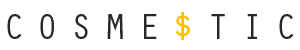
1 Comment
Direct link if you guys don’t want to go through your bank app. Still need Capital One account.
https://capitaloneoffers.com/feed